Overview
The link below has Visual Studio templates that you can use to create fully-configured projects for the STEP or IFC applications. To install, unzip it in your documents folder, and it will place the templates zipfiles under the "Visual Studio 2012", -2013, -2015, -2017, and 2019 sub-folders.
After you install, create a new project by selecting "File | New | Project", and then under Visual C++, select one of the STEP Tools® software templates. You should see something like the following:
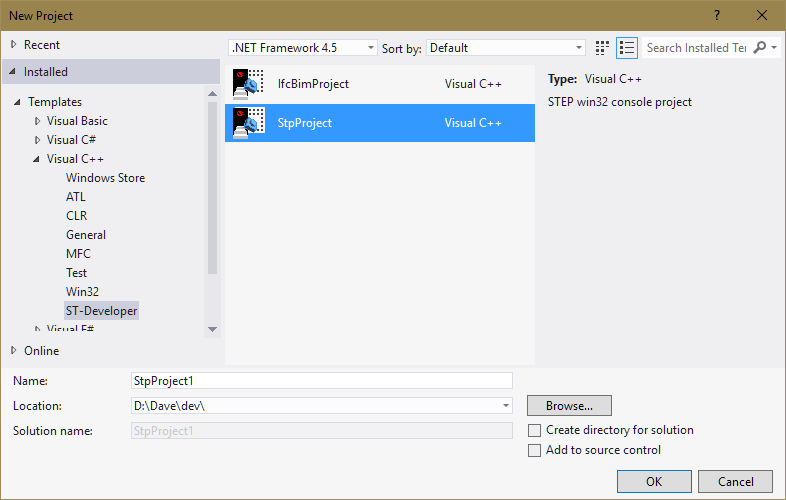
The IfcBimProject uses the IFC BIM class library, the faceter, and the ROSE math library. The template also includes code for generating IFC GUIDs.
The StpProject uses the STEP AIM class library, the faceter, the helper library, and the ROSE math library.
The template projects make a simple command line executable, with configurations for Release, Release DLL, Debug, and Debug DLL. For other kinds of projects, you can manually set the include paths and library files