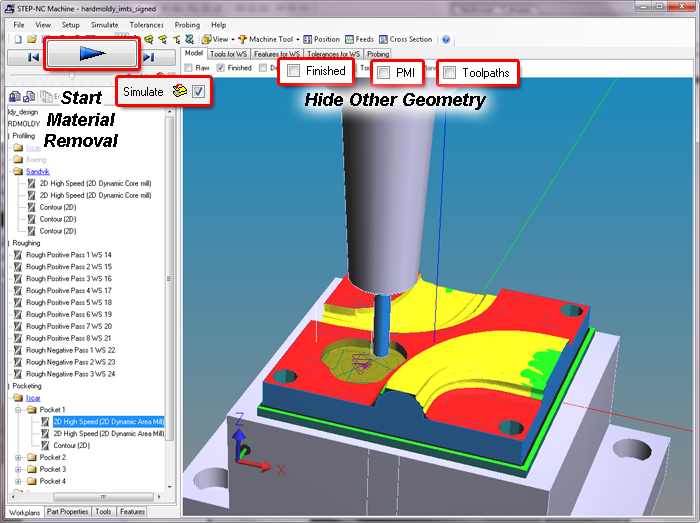You can simulate material removal along the toolpaths of a machining
program. check the Simulate box, then press Play. The
Play button starts continuous simulation, and the single step buttons
to either side move the tool forwards or backwards one toolpath
segment.
You can simulate material removal along the toolpaths of a machining
program. check the Simulate box, then press Play. The
Play button starts continuous simulation, and the single step buttons
to either side move the tool forwards or backwards one toolpath
segment.
Click the Finished, PMI, and Toolpath boxes to turn off extra geometry and see the simulation results more clearly. The Tool Position window shows position, feed, and speed and the Tool Cross Section window shows the tool engagement calculated from the material removal.
Material removal is only enabled for licensed users and signed sample files, but you can always simulate toolpath motion on different machines