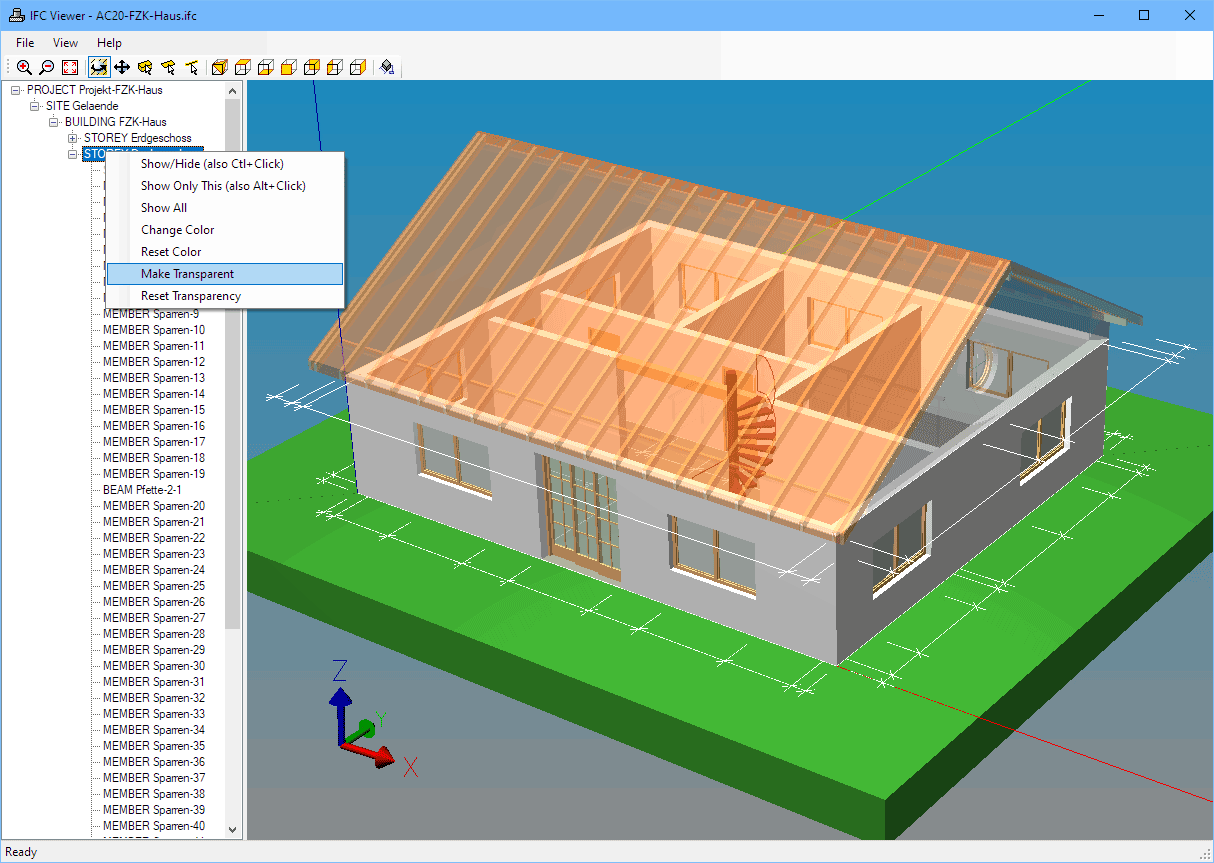An IFC file may mark some elements as transparent, but most are displayed as solid surfaces. You can make individual elements transparent using the product tree. In particular, making and entire building storey transparent is a great way to view the interior of a building design.
Right-click on a product in the tree and a menu will pop up with several options. The Make Transparent entry will make an individual product or an entire sub-assembly transparent. The Reset Transparency entry will restore an item to its solid state. Note however, resetting the transparency of child product will have no effect if an enclosing assembly is transparent.
You can also change the transparency shapes or faces by
selecting them in the geometry window.
Right-clicking in the geometry window will bring up a menu with the
option to Transparent Selected. Note that selecting things in
the geometry window only affects individual shapes. To make entire
sub-assemblies transparent you must use the product tree.